Summary
The fact that you may need to register with state agencies like Tennessee Secretary of State is a sneaky misconception that many folks miss.
However, with the rise of remote work, states have begun cracking down and levying penalties for those who (unknowingly) fail to register.
If you're considering operating in Tennessee, use this guide to:
- Explore the that triggers the need to register with the Tennessee Secretary of State, including criteria such as physical presence, economic activity, and advertising efforts.
- Determine where and how to register with the Tennessee Secretary of State.
- Understand additional requirements such as Registered Agents, registration with other state departments, and ongoing annual reports.
What criteria would trigger the requirement to register with the Tennessee Secretary of State?
Key Factors
Physical Presence: The following constitute a physical connection to Tennessee:
- Having an office, store, warehouse, or other physical location.
- Having employees, contractors, or sales representatives operating in the state.
- Owning or leasing property in Tennessee (real estate or tangible property).
Economic Activity: Engaging in these activities in Tennessee can also be an indicator suggesting you're doing business:
- Selling goods or services to Tennessee customers (includes remote and online sales).
- Providing services within Tennessee.
- Regularly soliciting business in Tennessee or engaging in transactions within the state.
Specific Examples
The following are likely considered doing business in Tennessee:
- Operating a retail store or restaurant in Tennessee.
- Maintaining a warehouse or distribution center in Tennessee.
- Having a Tennessee office for your business operations.
- Providing consulting or repair services to Tennessee clients.
- Selling products to Tennessee residents through an online store or marketplace (especially if you hit certain sales thresholds).
Nexus, Franchise & Excise Taxes, and Remote Sellers
Nexus: Tennessee recognizes the concept of nexus – a sufficient connection to the state. Both physical presence and significant economic activity can establish nexus.
Franchise & Excise Taxes: Corporations and certain other businesses doing business in Tennessee are typically subject to franchise and excise taxes.
Remote Sellers: Tennessee has rules governing sales tax collection obligations for remote sellers with no physical presence in the state. Look for specific sales and transaction thresholds.
Where do I register, and what else is required?
- A Certificate of Good Standing is required (dated within the past 60 days)
In addition:
A Registered Agent is required to serve as the company's physical in-state presence to receive important legal documents. Do not fall victim to the common misconception that you can leverage an in-state employee as your Registered Agent. It's far too risky.
You'll want to review the other registrations required in Tennessee. Here's a Tennessee specific guide we put together.
What is the registration fee?
The fee charged by Tennessee is $600 (Corp), $300 (LLC).
How long does Tennessee usually take to process?
Tennessee usually takes approximately 3 - 4 weeks to process registrations.
What is required ongoing?
Each state has a complex schedule of required annual reports, which can vary by entity type. Let's take a look at Tennessee's:
C-Corporation
- Filing Date: Within 2.5 months after the close of the organization's fiscal year
- Filing Frequency: Annual
LLC
- Filing Date: by the registration anniversary date
- Filing Frequency: Annual
Non-Profit
- Filing Date: Within 2.5 months after the close of the organization's fiscal year
- Filing Frequency: Annual
There is an Easier Way
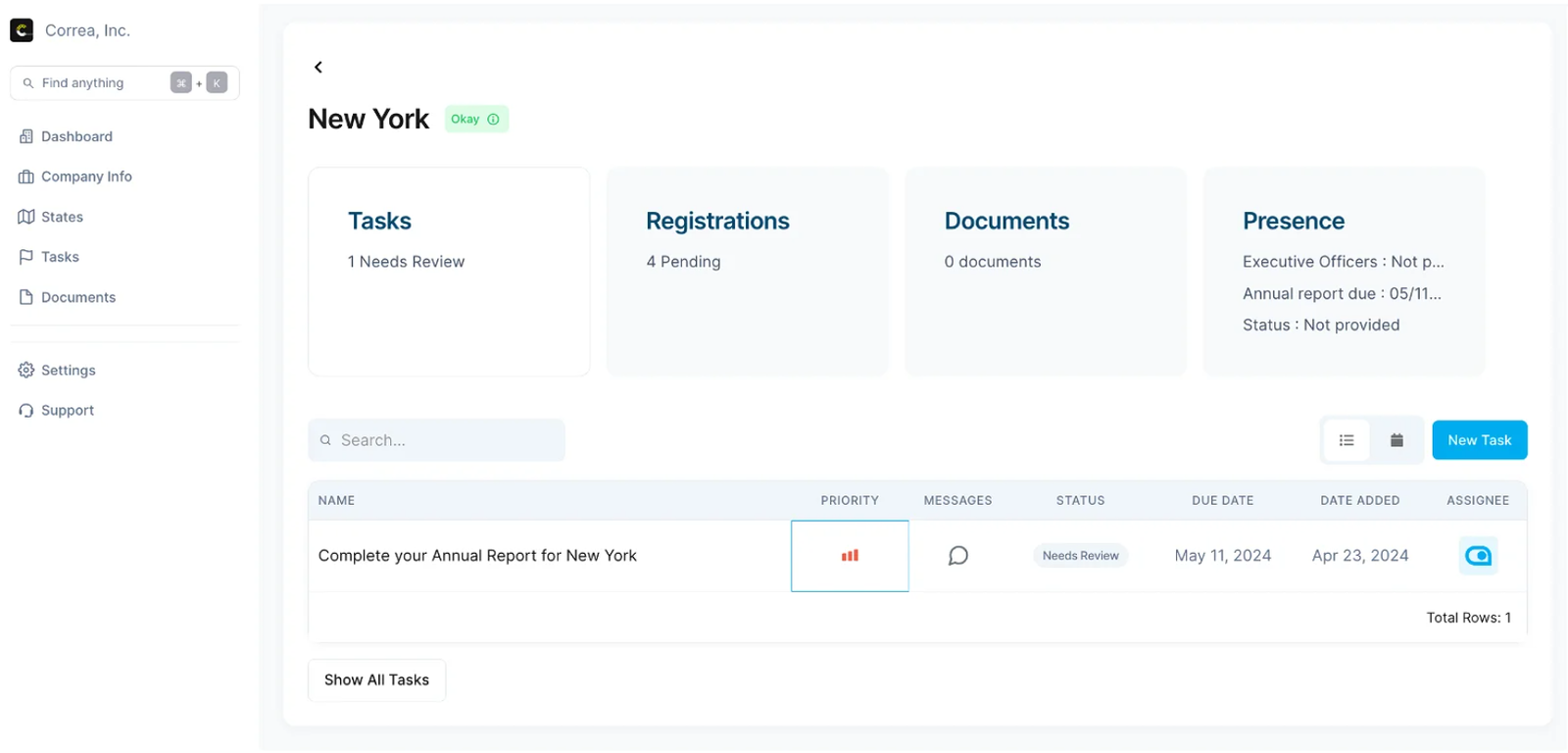 Automate registration and annual report tracking in AbstractOps.
Automate registration and annual report tracking in AbstractOps.This guide should definitely help reduce some of the confusion for Tennessee. However, if you have multiple states to worry about, you may look to:
Automate state registrations and annual reports
Centralize email, snail mail, state ID’s, and registered agents, and
Take control of action items, eliminating risks before they become penalties.
Start the AbstractOps product demo to see how easy this can be.
Note: For the avoidance of doubt, nothing provided here shall contemplate, constitute or include tax or legal advice. Always double check with state agency websites for the most up-to-date requirements.



